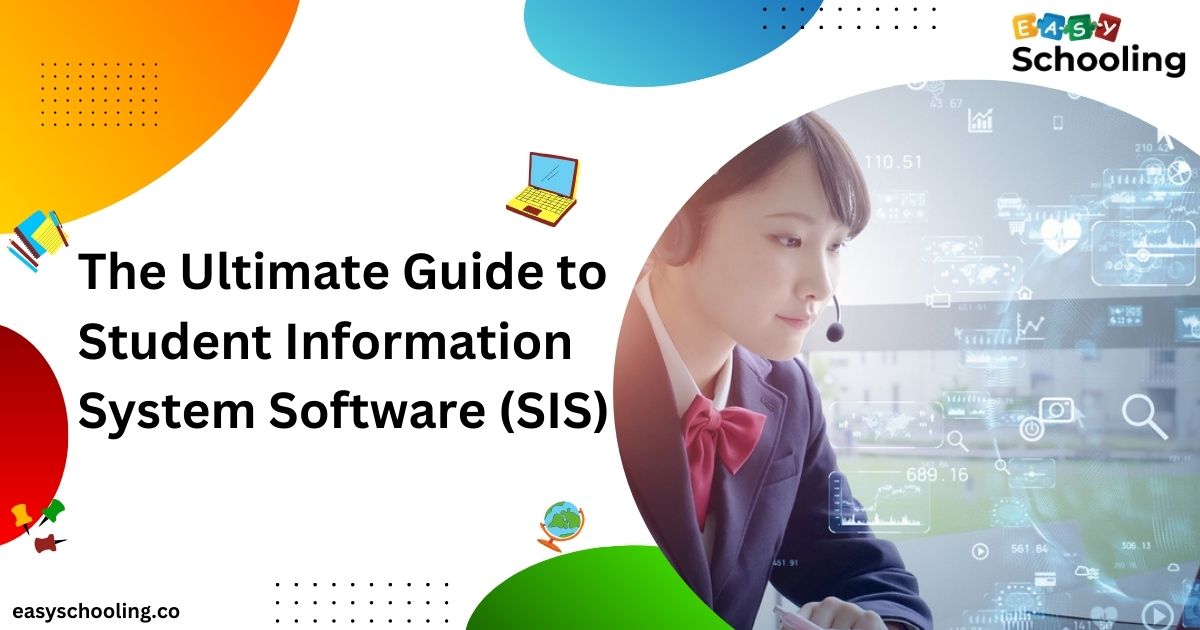Every day, the amazing advancements in digital technology yield significant benefits, simplifying the work of both big and small businesses, including the education sector. Now, a learning institution can keep far better track on a great deal of crucial information about its major features. Having everything in order, including applications, course schedules, attendance logs, evaluation reports, and monthly tuition invoices, is no longer a problem for an institute. Are you curious about how? The feature-rich Student Information System (SIS) deserves the praise for making teachers’ and administrators’ difficult jobs easier.
The Student Information System: What is it? What role does the school information system play? And how do you choose the finest SIS? Easy access to important information can be greatly accelerated by utilizing a tailored solution for student information management. But in order to achieve this goal, selecting the most dependable SIS features is required, not just picking one at random. Obtaining a comprehensive, logical, and easy-to-use solution that synchronizes information management and retrieval is essential.
What is a Student Information System (SIS Software)?
It is a specialized software designed to streamline the entire academic journey, spanning from admissions to graduation, and facilitates convenient access to comprehensive student information. Whether web-based or application-oriented, this solution allows educational institutions to transition student data to an online platform, simplifying administration.
The SIS consolidates diverse student information into a centralized database, offering administrators a holistic perspective on each student’s performance. This innovative solution has a global impact, reshaping the academic landscape and enhancing education systems across various institutions. The software meticulously tracks a range of student information, including attendance, course history, grades, and fee details, throughout their academic tenure.
Traditionally, schools often resort to multiple tools or manual record-keeping for different aspects. However, a Student Information System provides a unified platform for managing all information. This consolidation eliminates the need for faculty members to dedicate substantial time to manual data management, allowing them to focus on overarching goals such as student improvement.
Is your institution still relying on manual data management? In today’s tech-driven era, a transition is essential, and the features of a Student Information System make it an ideal tool for educators. Curious about the reasons? The ensuing section will delve into the benefits of a Student Information System and elucidate why it is indispensable for educational institutions.
Selecting the Best Student Information Software: Key Factors to Consider
Looking to choose the right SIS software for your institution? This section guides you through the essential factors to consider before finalizing an SIS software. Explore the following features of a student information management system:
-
Inclusive Accessibility for Departments, Students, and Parents
An optimal Student Information System platform should provide role-based access, allowing teaching staff to monitor students’ academic progress and manage course schedules. Admissions staff should access application and enrollment data, while the system can offer certain features to parents, such as document uploads, for seamless operations. Seek a solution that functions not only as an internal management system but also as a valuable resource for students and guardians, fostering transparency and collaboration between faculty and guardians.
-
Mobile-Friendly Interface
Efforts should be made to simplify complex operations for schools and their staff. Choosing an intuitive Student Information System with a clutter-free user interface and mobile-friendly versions ensures easy access to information from any location. Invest in a top-notch solution that offers the benefits of a Student Information System on various platforms, including Android, Windows, iOS smartphones, as well as web and tablets.
- Scheduling Tools
Educational institutions frequently organize events, posing a challenge for administrators to schedule and manage them efficiently. Look for SIS features that provide flexibility for team members to create timetables and schedule events without conflicts.
-
Comprehensive Academic Management
Beyond scheduling, a Student Information System should include marks management to help academic faculty analyze and enhance each learner’s performance. Investing in an SIS software with a student profile management system equipped with study planning tools is crucial for uplifting the overall performance of your school.
-
Streamlined Admissions Procedure Management
The admission process entails a significant influx of student information. Why overburden your staff with the intricacies of data management when you can effortlessly automate tasks through an efficient system? It’s time to encounter zero challenges while monitoring application status, uploading documents, or dispatching reminders to prospective candidates as they progress through the process.
-
Support in Financial Management
Encountering difficulties in financial management? Opt for a proficient and effective method to monitor a consistent flow of finances through a Student Information System equipped with features for student finance management. It is wise to select an integrated solution that assists in tracking funds related to registrations, admissions, monthly fees, as well as the living and accommodation expenses of students residing in hostels.
-
Tailorable Features
Each educational institution possesses its distinct set of requirements. The features essential for a high school will differ from those needed by a college or university. Therefore, an institution should seek software that can be customized to align with its unique needs. A Student Information System equipped with tailored functions proves to be a worthwhile investment, as there is no one-size-fits-all solution. Choose wisely.
-
Reporting Capabilities
Astute institutions recognize the importance of information systems with outstanding reporting capabilities. What could be better than automated systems tracking all information and presenting it in easily understandable pictorial representations? Your team will gain valuable insights into the daily functioning of your institution through their dashboard.
9. Cost-benefit Analysis
A solution that provides genuine value for the money is said to be cost-effective. Therefore, it’s crucial to think about whether the Student Information System tool satisfies all of your needs at a fair price rather than adhering to a predetermined budget. To enjoy a number of advantages, make sure the integrated platform solution you choose has strong functionalities.
Why are School Information Systems Important?
Handling information without a dedicated tool poses common challenges for both learners and educators. Explore how a Student Information System (SIS) acts as a solution to these issues.
For Administrators
Individuals working in the administration department often experience burnout due to the overwhelming workload, encompassing tasks such as accounting. The institution’s accountant plays a crucial role in managing financial inflows and outflows, a process susceptible to time-consuming manual errors.
- SIS Intervention: The accounts module in SIS allows administrators to oversee employee salaries, student fee records, and inventories. It offers a comprehensive overview categorized by department, costs, and profits. School administrators can effortlessly navigate through different sections with a few clicks and filters, accessing information through a convenient cloud platform.
Fee Management
Fee collection is a vital aspect of any institution, as it funds various activities. However, managing fees during peak times can be chaotic, with long lines at fee counters causing inconvenience for parents and students.
- SIS Intervention: SIS tools simplify fee transactions, record-keeping, and analytics for the administration department. Parents and students can conveniently pay fees from their homes through various methods, including UPI, credit cards, debit cards, net banking, or e-wallets. The fee management module also facilitates communication, sending reminders and messages about fees and deadlines. Additionally, it manages fines, concessions, scholarships, and allows administrators to create lists for different categories.
Transportation
Ensuring the safety of students and staff during commutes is a top priority for institutions. Managing transportation manually via phone calls poses challenges and can be cumbersome.
- SIS Intervention: SIS software aids administrators in monitoring school buses, maintaining detailed records of stops, routes, and driver information. The database stores information about bus drivers, contact details, staff assigned to specific buses, and student pick-up and drop-off spots. The software also enables administrators to set fees based on trip distance and facilitates communication of important notices or schedule changes.
Hostel Management
Administrators face various responsibilities in managing hostels, including tracking wardens, room occupancy, and resource needs.
- SIS Intervention: Adopting an SIS streamlines hostel management by facilitating easy room allocation and attendance tracking. The tools also assist wardens in maintaining records of required resources, making the entire process more efficient.
Admissions
Commencing each session entails managing extensive data related to applicants, encompassing their application status, documents, and more.
- Challenges: Manual data handling often results in the loss of crucial inquiries and a lack of communication between applicants and administrators. Additionally, the process involves copious paperwork, making it prone to errors and data loss.
- SIS intervention: Online admission processes greatly benefit school administrators. Information is acquired when students or parents complete admission applications online, automatically saving it in the student information system alongside the provided documents. Administrators can create a customized form to meet their institution’s requirements, utilizing the admission module to schedule entrance examinations and interviews. Admission management facilitates the recording of all present and past admissions in the institution. The system organizes and stores data, ensuring quick retrieval when necessary.
ID Card Generation
Every school generates IDs for its students, involving various steps such as collecting, verifying data, designing cards, distribution, and tracking issuance to students.
- Challenges: In traditional settings, administrators encounter numerous obstacles when creating ID cards. They must visit different classes to gather and verify information, capture photos of each student, upload them, design cards, obtain approvals, and more.
- SIS Intervention: ID cards can be issued using information from the entire SIS database. SIS features aid in designing custom ID cards for each student, including parents’ contact information. The record of each student’s ID card is centralized in the SIS database.
Privacy & Security
Institutions are founded on trust and reliability, with parents providing valuable details while expecting the institution to ensure privacy and security.
- Challenges: Manual registers and documented files are easily accessible and susceptible to data breaches. Physically stored data can be lost or corrupted over time, lacking backup.
- SIS Intervention: Leading tools offer robust data privacy settings, regularly backing up data on the cloud for retrieval. Record files are password-protected against cyber attacks, and administrators determine access levels for different stakeholders. Students, parents, teachers, and administration have varying authorization levels, preventing unauthorized data manipulation or deletion.
For Teacher
Schools can significantly advance by reducing administrative tasks and empowering teachers with more educational responsibilities. The school information system plays a crucial role in automating repetitive tasks for teachers, allowing them to concentrate on nurturing students’ knowledge and overall development.
Attendance
Among the most redundant tasks for teachers is the manual marking and tracking of attendance.
- Challenges: Documenting attendance manually introduces the risk of errors and demands considerable time and effort.
- SIS Intervention: Utilizing Student Information System features enables teachers to complete the entire attendance process online. Integrated biometric systems further streamline the task, and institutions can opt for alternative methods such as barcode systems or manual entry of arrival and departure times. These systems, integrated with the Student Information System, collect and record data efficiently. Additionally, a robust SIS facilitates tracking individual student attendance through analytical reports, preventing proxy attendance and minimizing the potential for data manipulation or human error.
Report Card Generation
Conducting exams entails an overwhelming amount of documentation, and traditional report card generation adds to the time-consuming process.
- Challenges: Manual creation of report cards, data entry, and reprinting in case of errors are significant challenges in the traditional report card generation process.
- SIS Intervention: The Student Information System automates the retrieval of marks from online exam submissions, reducing manual work for teachers. The software tools within SIS calculate marks for each student and class, minimizing the scope for human error. The features allow recording of results and report cards for current and past sessions, selection of grading systems, and detailed exam-wise analyses. Teachers can also provide remarks and comments on student performance, aiding in continuous improvement.
Library Management
A school’s library, with its abundance of books, requires efficient record management.
- Challenges: Maintaining handwritten records of book issuance, availability, and return dates is impractical in today’s digitized world.
- SIS Intervention: An effective system with library management features streamlines book allocation and provides instant access to records. Librarians can effortlessly track available books, record student borrowings, issue and return dates, and manage lost books efficiently. The Student Information System also assists in tracking fines for various reasons, updating them in the fee management module based on the institution’s policies.
For Students & Parents
The advantages of a student information system extend beyond the benefit to school faculty; they also cater to the needs of parents and students. Parents and students constitute an indispensable part of any educational institution, and their involvement is crucial for the success of schools and universities. A search for a quality school or academic institution is a common quest for both students and parents, seeking the best facilities available. An institution’s effectiveness and efficiency are epitomized by an adept system that serves the interests of students and parents alike.
Transportation
Parents often express concern about their child’s safety during the commute to school.
- Challenges: Parents frequently find it challenging to track their child’s location when going to or returning from school.
- SIS Intervention: Administrators can grant parents access to the SIS portal, enabling them to monitor their child’s bus details comprehensively. This includes information such as:
- Bus number
- Bus route
- Bus stops
- Distance covered
- Bus staff
- Arrival and departure times
- Name and contact details of the bus driver
Student Information System features also facilitate GPS tracking of the bus, ensuring parents are updated about any alterations or information related to the bus.
Admissions
The significance of a school information system becomes apparent to both students and parents during the admission process.
- Challenges: In traditional settings, parents often have to take time off work to enroll their children in an institution, involving visits to the school and numerous phone calls for inquiries and document submissions.
- SIS Intervention: The era of extended waiting periods and queuing is over. Through the system, parents and students can easily enroll in any institution with minimal to no campus visits. Admission forms are accessible on the portals, and the administration assists in form completion. Required documents can be uploaded on the portal, and if needed, submitted physically later. The portal provides comprehensive information on the admission process, progress, entrance tests, interview dates, and more. Admins can grant access to specific fields, allowing parents to upload and verify documents through the portal.
Fees
Parents and students consistently seek detailed information about the fee structure and payment options of any institution.
- Challenge: Conventional fee submission methods involve standing in long lines and maintaining physical records of various receipts and documents.
- SIS Intervention: The integration of advanced technology in fee management processes has streamlined the experience for students and parents. The Student Information System’s fee management feature allows convenient fee payment without the need for long lines. The portal offers a detailed breakdown of the fee structure, including taxes, fines, concessions, and scholarships. Monthly fees can be paid on time through various payment methods, with timely reminders to avoid late fees.
Report Cards
The primary objective of an institution is to deliver quality education, with parents expecting their children to excel academically.
- Challenge: Manual report cards lack sufficient information about student performance and are susceptible to damage.
- SIS Intervention: The Student Information System empowers students and parents with detailed academic reports. Teachers, administrators, parents, and students can access these reports, enabling students to analyze their performance in various subjects and courses. Parents can monitor their children’s progress, class involvement, and take steps to enhance academic scores. Teacher notes and remarks contribute valuable insights for the academic progress of both parents and students.
What Are the Primary Advantages of Student Information System Software?
Having grasped the fundamental significance of a school information system, delve into the key advantages of this tool before deciding, and understand how scheduling tools can streamline your school management.
Enhanced Assessment of Student Performance
SIS software excels in efficiently organizing a student’s performance data. This enables teachers to categorize and supervise students based on academic standing, homework completion rates, and attendance history.
A proficient Student Information System significantly boosts the effectiveness of managing report cards. Administrators can swiftly generate multiple report cards for each class within minutes. Moreover, it only takes a few clicks for teachers to input essential data and comments on individual report cards. The system also provides teachers and administrators with the ability to maintain a record of past sessions’ report cards, offering an additional advantage of the student information system.
Gone are the days when teachers and administrators had to grapple with various calculations throughout the academic session, as the system automates result computation. The selection of a Student Information System depends on the incorporation of diverse variables and formulas for automatic calculations, such as average class scores, students’ average scores, and more.
Teachers and administrators can effortlessly input a list of students and their scores into a comprehensive sheet of class scorecards. Additionally, they can examine mean scores, which are calculated by the system, for a detailed overview.
The automatically generated reports for each learner are displayed on the SIS’s integrated dashboard. These visual reports, presented in a graphical format based on data uploaded by teachers or staff, simplify the evaluation process. Armed with reporting capabilities, teachers can address specific areas of weakness for individual students, contributing to a more robust educational support system.
Enhanced Employee Productivity
The value of a student information system lies in its ability to streamline all administrative and academic processes, from basic tasks to complex procedures. It ensures consistency within the institution, facilitating the incorporation of innovative features, applications, and procedures. Overall, the Student Information System features assist institutions in adapting to new innovations and implementing the latest methods effectively.
These features contribute to the improvement of admission processes, student performance management, and financial assistance. Institutions find it easier to optimize tasks, allowing them to focus on other responsibilities. The system provides convenient access to relevant information, streamlining both financial and academic activities.
Moreover, the Student Information System features play a role in reducing the necessity for costly maintenance of software and hardware components, along with intricate IT processes. Teaching and non-teaching staff can effortlessly document and store student-related data in the system, accessible on the cloud as needed. With the system, teachers can access all information with a single click using the student’s registration number, saving time compared to manual systems.
Optimal Parental Involvement
Effective communication between parents and teachers is crucial. Parents should be well-informed about their children’s school performance and studies. This system simplifies student management, allowing teachers to contact parents promptly when a student’s behavior or academic achievement is significantly affected. This enables parents to engage and support their children when necessary.
Parental supervision is as essential as teacher engagement for determining student achievement. Using the Student Information System, teachers and parents can easily communicate, evaluating techniques to enhance their children’s performance. Parents receive alerts about assignments and other academic information through the system.
Parents stay updated on various school operations, such as fee submission, transportation, and hostel details, through messages and notifications. The system also offers a platform where parents can learn about school activities through newsletters and bulletins. The combined attention from parents and teachers creates a positive atmosphere for student learning, impacting overall performance, including extracurricular and sports activities.
Data Protection
For years, academic institutions have grappled with security breaches, posing a constant threat to the confidentiality of private information related to students and their parents. Safeguarding this sensitive data necessitates more than mere storage in a conventional cabinet; institutions must seek efficient methods. The utilization of a student information system (SIS) emerges as a valuable solution. By implementing a reliable SIS for data security, institutions can employ data encryption to secure digital files.
Contemporary SISs, predominantly cloud-based, ensure the complete safety and confidentiality of stored data on a unified platform. The power of cloud security empowers schools to access information securely from anywhere, mitigating concerns about data misuse. Cloud technologies further fortify sensitive information by restricting access to authorized personnel only.
Common Solution for Numerous Branches
In addressing the diverse branches of reputable educational institutions, centralized control of student data becomes paramount. Administrators can oversee student data for any branch remotely using the same SIS. Contrary to traditional formats, where central offices manage branches using software, modern SISs provide the flexibility to allocate permissions and grant specific access to appointed administrators.
Installing the system on all campuses becomes unnecessary, as a centralized SIS allows branches to engage and interact with each other, facilitating the seamless sharing of information and academic resources. For institutions adhering to central regulations, the implementation of system software can notify parents about fees and enable direct payments through the platform.
Options for fee management range from collecting fees centrally and distributing revenues to individual branches to permitting each branch to manage its own payments and report to the central office. The school administration’s key responsibility lies in monitoring the financial and technical effectiveness of its branches. Selecting an appropriate SIS involves considerations such as enrollment capacity, fee collection adherence, student satisfaction, and effective communication of concerns.
Routine analysis ensures wise decision-making regarding SIS software with school ERP functions, providing comprehensive oversight of each branch’s operations. Consequently, a tailored approach to multi-campus administration allows the school administration to effortlessly obtain consolidated student data from a single, centralized location.
How to Address Common Challenges Encountered When Using a Student Information System?
Every facet of student life, from enrollment through graduation and potentially beyond, is influenced by this system, serving as the cornerstone of any academic institution. The efficient handling of information, especially in institutions with limited resources such as colleges, universities, and schools, relies on the Student Information System (SIS).
While challenges with the Student Information System are inevitable, the primary concern often lies not with the technology itself but rather with how institutions utilize it. How can institutions enhance their strategies to overcome these challenges? Three of the most frequently encountered issues are outlined below:
Inadequate Staff Training Efficiency
Ineffective employee training not only poses significant obstacles for personnel in carrying out their tasks successfully but also contributes to students feeling less secure. The initial step in addressing this challenge is to provide comprehensive SIS staff training, enabling them to better support students. It is crucial that the training is:
Regular
Given the constant evolution of challenges and technological innovations, teaching staff and school counseling groups need frequent opportunities for in-depth training relevant to their roles and the SIS.
Effective Communication
For effective use of a Student Information System, all teachers and administrators must have timely access to its various features throughout the day to monitor students’ performance. Interdepartmental communication within the institution must be efficient to maximize the system’s utility. The system should be user-friendly, and staff should receive training to ensure effective communication.
Lack of Efficient and Consistent Technical Support
Teachers and staff will inevitably require professional technical assistance when using the Student Information System. Without proper guidance, some degree of poor administration is inevitable, potentially leading to inefficiencies and inconsistencies. The key to overcoming this challenge is to provide accessible technical support, available through:
Internally provided support
This assistance can be offered in person or online, allowing the institution to provide its own support while collaborating with the SIS provider for more complex tasks.
Provider-based technical support
Direct support from the Student Information System provider, comprising comprehensive online instructions and live chat and phone support, ensures immediate assistance from someone familiar with the application.
System Updates
The role of the student information system extends to regular updates and patches released by providers to enhance system functionality and meet legal obligations. These updates may address changes in regulations governing financial assistance administration.
Lack of Proper Tracking and Recording of Student Data
Technical issues, user errors, and insufficient training create challenges for institutions in maintaining and managing student information. Employing the following strategies can enhance departmental management of this crucial aspect:
Define Record and Document Requirements
Identify the records that need to be maintained. Determine if it is necessary to keep digital records for all enrolled or past students or if certain documents are specifically required for newly admitted applicants, graduates, and current students.
Establish an Efficient Record Tracking Process
Create a streamlined process for tracking records, specifying individuals responsible for maintaining specific data in designated sections. This ensures easier addition of new data, regular updates to existing information, and other necessary actions.
Provide Adequate Training on SIS Usage
Offer comprehensive training to staff on using the system properly. Ensure that staff members are knowledgeable about the data that must be recorded, deadlines for recording, and individuals with access to specific files.
Ensure Accurate Recording and Management of Grades and Attendance
Implement a system for teachers to record student attendance and grades for each class period. This facilitates obtaining accurate data on student attendance and subject scores throughout the school year.
Why EasySchooling’s Student Information System Stands Out?
EasySchooling’s system is an integral part of its comprehensive Integrated School Platform, offering a solution that addresses the myriad challenges encountered in school administration, teaching, and learning.
Highlighted below are distinctive features of the EasySchooling SIS that provide compelling reasons to opt for this Student Information System:
The Inclusive Student Directory
In every school, essential digital data is stored and organized in a centralized database. EasySchooling excels in providing features that facilitate easy access to manage and handle data records. Managing the vast amount of school data and disseminating relevant information to various stakeholders necessitates effective and promising SIS software.
The student directory serves as the hub of the system, acting as a central repository for all necessary data before being utilized for various functions. EasySchooling’s database management stands out for its ability to structure extensive data efficiently and eliminate unnecessary information. Utilizing ideal tools, gathering students’ data and relevant documentation becomes notably streamlined.
EasySchooling presents a system with a streamlined, centralized student directory incorporating key functions, including:
-
Comprehensive Student Data
This section encompasses fundamental information about students, such as name, class, section, and contact details. Users, including teachers, administration departments, students, and parents, can easily access the Student Information System for this data. The application’s search function or filters like class, gender, etc., simplify data retrieval. The system’s user-friendly interface ensures ease of updating data and adding new students.
-
Student Profile Summary
This section provides a concise overview of a student’s data for briefing purposes, covering enrollment information, academic records, family details, application status, budget analysis, and, if needed, transportation data. It aids school administrators in monitoring inventory items and library book issuance.
-
Personalized Student Data
This section includes basic information such as name, address, parents’ details, medical information, previous educational institution details, and more. All information and documents are organized in the application’s document section, easily modifiable through the settings tab.
-
Comprehensive Report Management
The central dashboard offers automated reports for each student, presenting visual data based on assessment results. These reports simplify the evaluation process for teachers, aiding in identifying students’ weaknesses and devising strategies for improvement.
-
School Report Cards
EasySchooling streamlines the examination process, allowing teachers to customize scoring structures and presentation formats for report cards. Teachers have access to students’ report cards and exam-by-exam assessments, simplifying the understanding of students’ progress.
-
Exam-by-Exam Analysis
Class teachers can access detailed assessment reports for each student’s subject exams, enabling the creation of thorough exam-by-exam reports. This feature facilitates teachers in identifying students’ weak points and providing remarks on improvement strategies.
In essence, EasySchooling’s Student Information System offers a comprehensive, efficient, and user-friendly solution for managing school-related data and enhancing the overall educational experience.
-
Student Progress and Classroom Evaluation Reports
Within the system, there is a dedicated section that manages comprehensive records of students’ annual progress reports. These reports allow for a thorough analysis of a student’s progression over the years. Teachers can assess performance, determine appropriate courses of action, and implement strategies to enhance productivity where necessary.
The software’s centralized database also encompasses information on a student’s academic engagement within the classroom, encompassing attendance, assignments, and tests. Factors contributing to each student’s performance include the average percentage of completed homework and submitted assignments, test results, and attendance percentage in specific classes.
Additionally, the system provides features enabling teachers to generate reports on the collective classroom performance of a class. These reports encompass the average number of assignments submitted, student participation in various activities, the number of test-takers, and the class’s average attendance. The Student Information System creates an overall class performance report, which is later scrutinized by teachers and staff.
-
Attendance Reports
The user-friendly design of the student attendance section benefits teachers, administrators, and senior authorities like the school Principal or owner. With all-day access, users can easily manage attendance data. The system’s capability to record and report attendance seamlessly simplifies the process for the person in charge.
Daily attendance is visually represented through an automatically generated chart, indicating the number of students present or absent. Users can also access any missed or unrecorded attendances. Each student’s attendance record includes fields for their name, class, roll number, registration number, and attendance details.
Thorough class-specific attendance summary cards list the class title, teacher’s name, and attendance score. The “institute attendance trends” section displays daily and monthly statistical data on attendance records for each student in a date-wise manner. To aid teachers, the reports highlight classes with unmarked attendance and identify students with participation below 75%.
Why is it crucial?
Reports play a pivotal role in the operations of large organizations, and schools, being substantial institutions with numerous students, faculty, and limited administrative personnel, face the challenge of manually generating reports for various functions. This process is not only laborious but also prone to errors. EasySchooling addresses this issue by offering a user-friendly platform that streamlines report creation, ensuring efficiency and accuracy. The digital database not only saves space by eliminating the need for extensive paper storage but also allows for customizable and detailed reports, facilitating easy information assessment.
Effortless Library Management
Efficient library administration is imperative for schools, and the inclusion of a library management feature in a school information system becomes invaluable. EasySchooling’s library management system aids students in finding, browsing, borrowing, issuing, and returning books through unique search options. This feature enables seamless renewal of library memberships, payment of fines, and timely book returns. Both students and librarians have access to details about borrowed books, can place books on hold, and make requests. This automation significantly reduces the time required for manual processing.
The school information system’s library section, powered by EasySchooling, provides essential functions for simple library management and organization, such as:
- Centralized presentation of library information.
- Easy input of book details for quick addition to the library.
- Convenient browsing of desired book lists.
- Retrieval of information on issue dates, book numbers, and contact details of the last book issuer.
- Effortless filtering of books based on accessibility or issuance to students.
- Streamlined organization for easy book location and availability assessment, aiding in identifying the need for new books.
- Imposition of fines for late returns, book damage, or other reasons.
The inclusion of additional features like course libraries, online book issuance, smart search criteria, and book tracking enhances the significance of a school information system.
Why is it crucial?
Managing a vast library manually, with numerous study resources, poses challenges. A Student Information System simplifies library management by offering various functions and tools, empowering schools to create advanced and well-organized libraries.
Insightful Transport Management
EasySchooling’s system incorporates a transport management function, capturing essential information about school vehicles, including location, stops, condition, and timing. Real-time updates on vehicle details, notifications about deviations or brief stops, and communication of bus routes, timetable modifications, and departure/arrival times are facilitated. The real-time GPS tracking of school transportation ensures easy tracking for both school administration and parents. Additionally, the system enables the collection of student transportation fees.
Why is it essential?
Parents prioritize the safety and security of their children, and EasySchooling’s detailed transport management ensures that every student safely arrives at and departs from school.
Different User Profiles
Assigning distinct profiles to various stakeholders, such as parents, students, and teachers, enhances user experience and data privacy. EasySchooling provides profiles like Parent App, Student App, and Teacher App, tailoring functionalities to the specific needs of each user group.
Why is it crucial?
Assigning different profiles minimizes data privacy risks and simplifies the solution’s comprehension, offering users options relevant to their roles and eliminating confusion.
Intelligent Automation at Its Pinnacle
A standout feature of the Student Information System is its seamless automation. Once the student and teacher directories are established, the system automatically generates essential documents, including student performance reports, fee receipts, certificates, and ID cards.
Why is it crucial?
In today’s fast-paced era, automation is indispensable. EasySchooling eliminates the need for additional staff by efficiently automating tasks, allowing staff to access curated materials with just a few clicks after the initial directory setup.
See More: Revolutionizing Learning: Unleashing the Fun in Online Education
FAQs – Unveiling More Insights on Student Information System
Q1: How does Student Information System software enhance communication in schools?
SIS software acts as a central communication hub, enabling instant communication between educators, students, and parents.
Q2: Can SIS software help in automating report generation?
Yes, most SIS software automates report generation, providing accurate and timely insights into student performance.
Q3: Are there any security concerns with Student Information System software?
Security is a top priority for SIS providers, implementing robust measures to safeguard sensitive student information.
Q4: What is the typical cost range for implementing SIS software in a school?
The cost varies based on features and scalability, but many SIS providers offer flexible pricing plans to suit different budgets.
Q5: How can SIS software contribute to personalized learning?
Student Information System software allows educators to track individual student progress, facilitating personalized learning plans and interventions.
Q6: Is cloud-based or on-premise SIS software better?
Both options have their merits; the choice depends on the school’s specific needs, budget, and IT infrastructure.
Q7: Can SIS software assist in admissions and enrollment processes?
Absolutely, Student Information System software streamlines admissions and enrollment, making the process efficient and error-free.
Q8: Does SIS software provide mobile access for parents and students?
Many modern SIS solutions offer mobile apps, providing convenient access to information for parents and students.
Q9: How often should schools update their Student Information System software?
Regular updates are crucial to ensure the software remains secure, compatible, and equipped with the latest features.
Q10: Can SIS software integrate with other educational tools?
Yes, many SIS solutions are designed to integrate seamlessly with a variety of educational tools and platforms.
Conclusion
Opting for a top-notch student information system, such as the one offered by EasySchooling, can prove advantageous in efficiently managing all facets of your institute’s administration. This system brings benefits to staff, teachers, and students alike. One of the key and notable advantages associated with implementing a Student Information System is its capacity to enhance efficiency throughout the school cycle, thereby saving valuable time and effort. The advantages of employing a student information system for academic institutions extend to improving school operations and granting teachers greater autonomy to enhance student outcomes.
A Student Information System represents an emerging solution that transforms the utilization of educational resources for teachers, administration, and students. It serves as a tool for institutions to enhance the overall student and staff experience by fostering increased availability and productivity. Embark on your school’s progressive journey today with EasySchooling‘s Student Information System tools!